
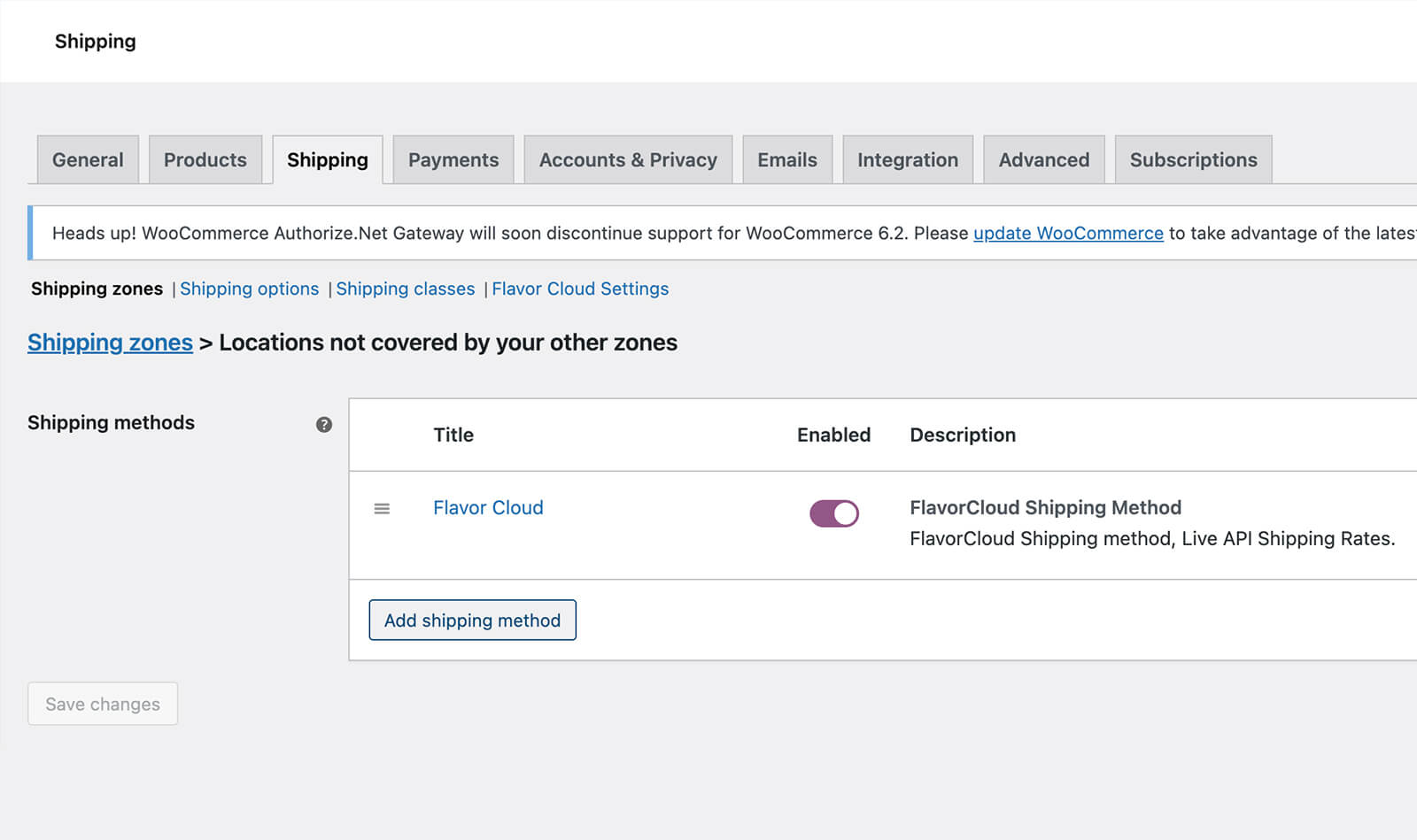
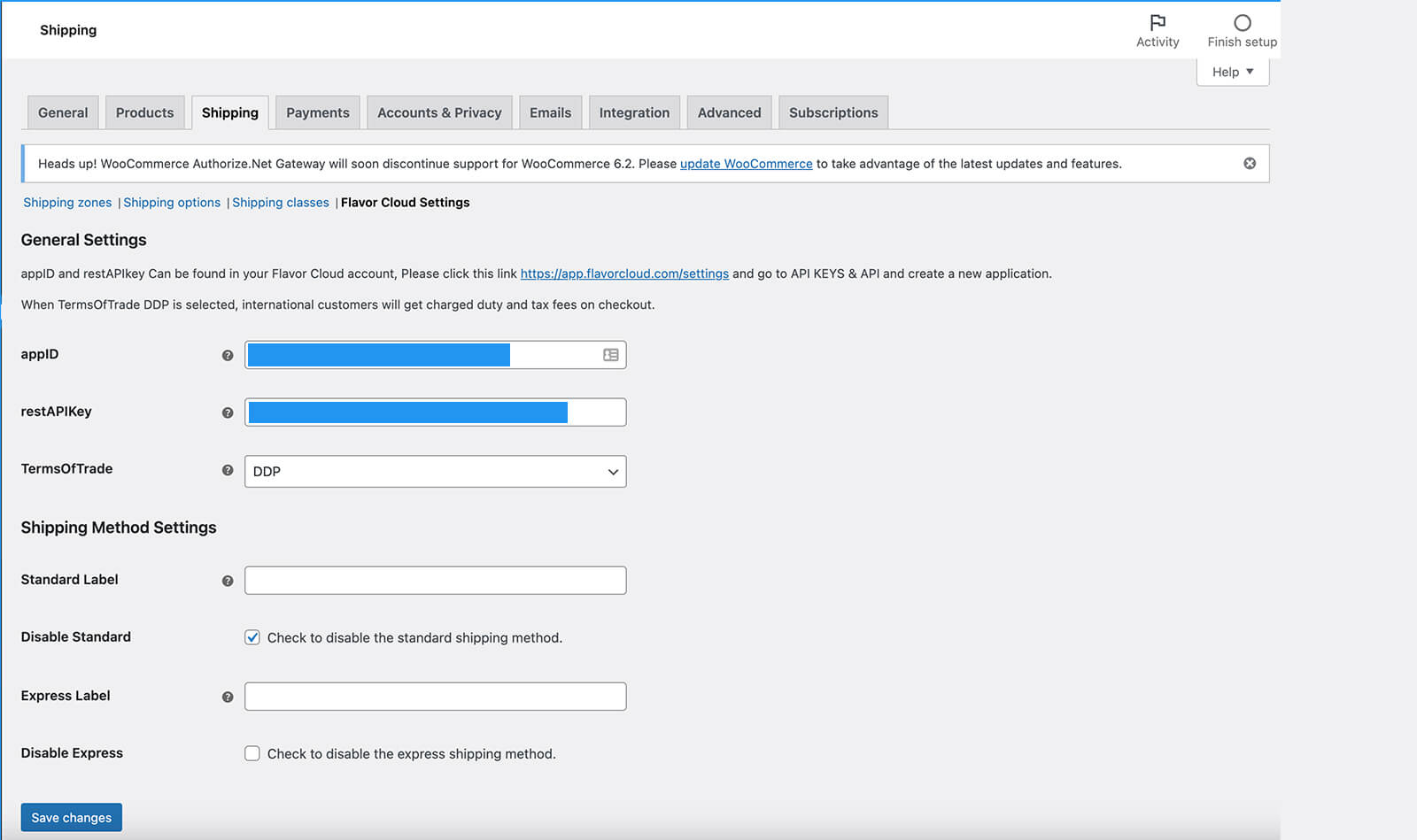
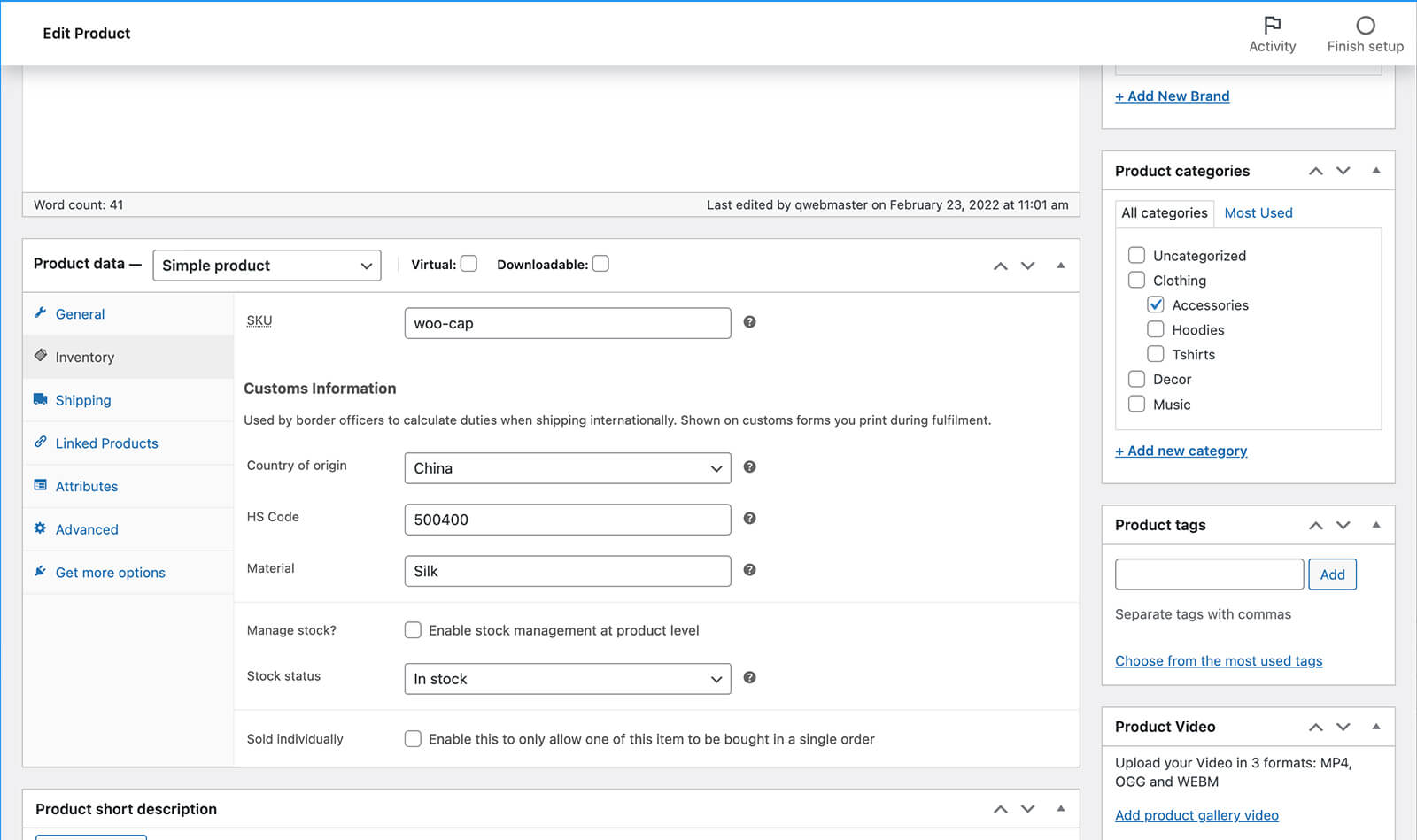
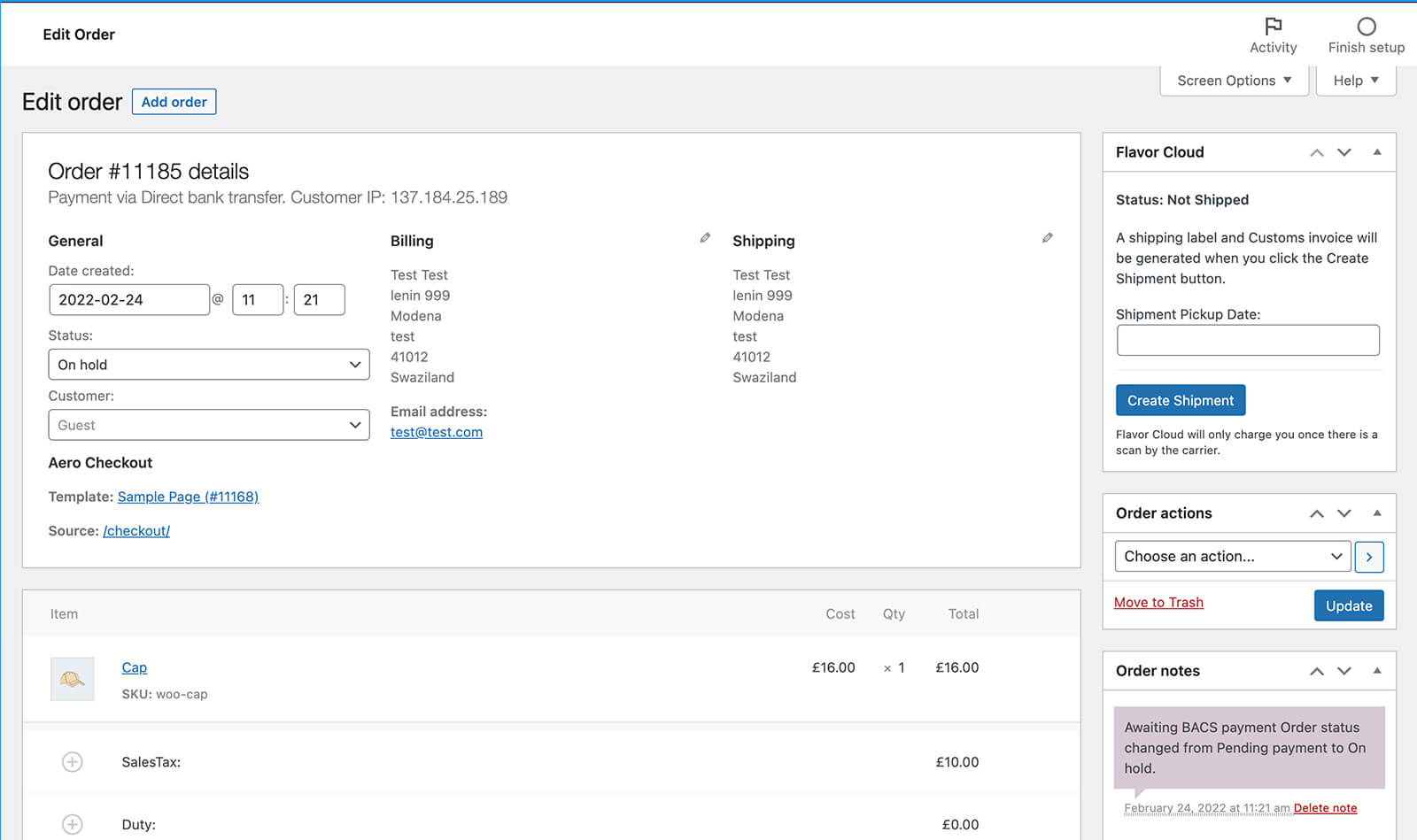

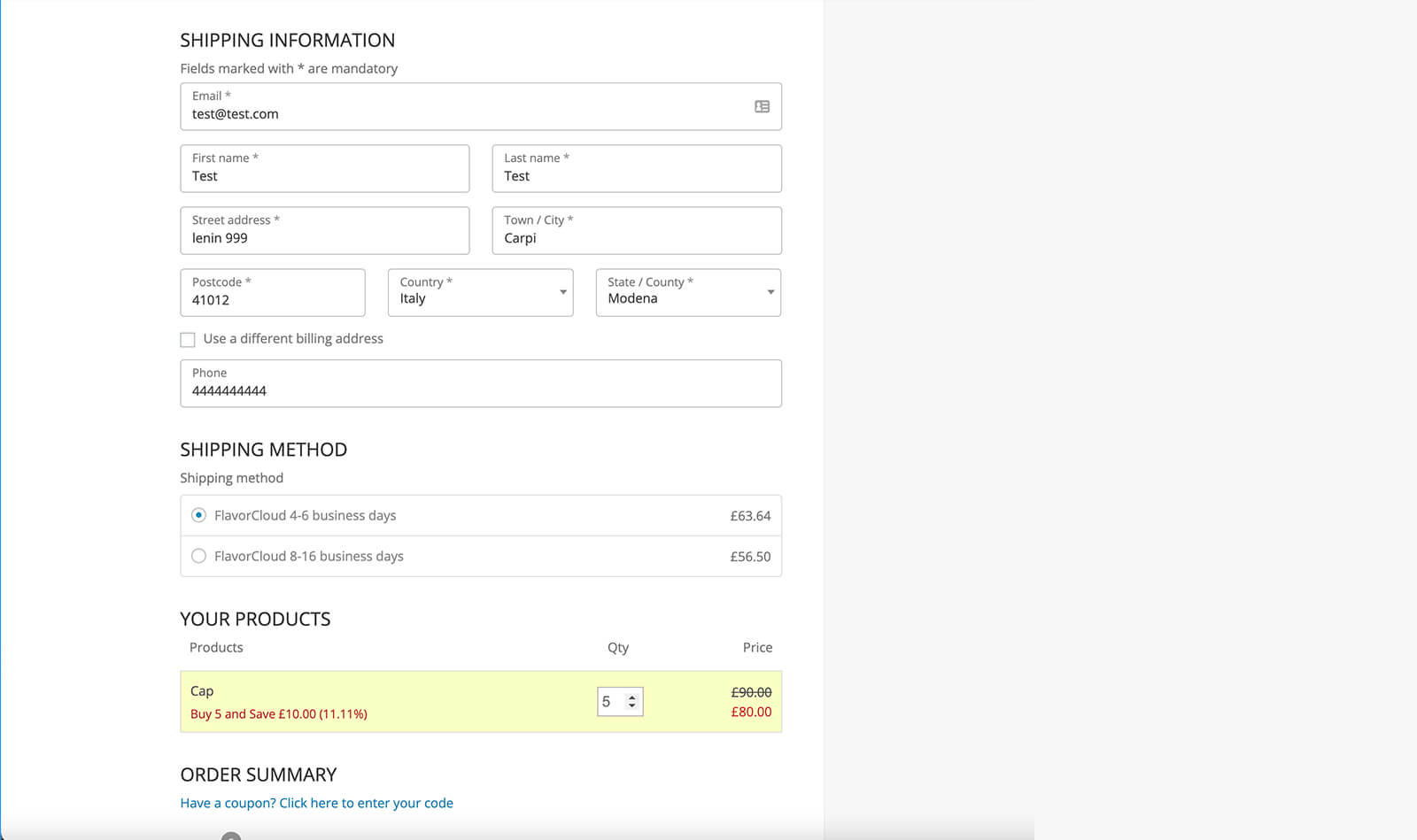
Now i can ship internationally!
Great plugin, exactly what I needed. Support was also great and helped me with a few issues quickly and professionally.
Product works as expected and allows us to internationally (which our customers love). Easy to install and the support is fantastic!